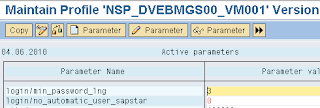I am planning for a 10 day Taiwan family vacation during the end-of-year school holidays. My party includes my 70 year old parents and child of 11. The age range spans 60 years. So, where do I start?
I obtained a lot of the information I need from blogs and websites like
trip advisor and
virtual tourist. However, the blog postings are more suitable for young travellers. Still, they were sources of really useful information.
Air Tickets
First off, the air tickets. No tickets, no go. Given the pickup in air travel this year, I had better got going. In any event, two days after I booked my tickets, there was news that airlines are hiking the fares.
Two weeks ago, in early September, I booked our tickets online with Cathay Pacific. The reason why I chose CX is because I plan to stop by HongKong for 4 days on the way back to Singapore. A return ticket cost me SGD690 per person.
Itinerary
After that the details of the itinerary. I have never liked going on a tour, certainly not one-stop-a-night kind of a rush. Planning your own free and easy trip will certainly cost more, in my case, probably double what I would have paid on a package tour. For me, vacation has to be easy and slow. What I enjoy most in my travels are the taking in of the atmosphere rather than the sights themselves. Waking up at 9am and having a leisurely start with a cup of coffee in a cafe is the norm.
Of the 10 days, 8 will be in Taipei and 2 in Hualien.
Arrival
Taiwan Taoyuan International Airport is the international gateway into Taipei. There are numerous modes of transport from here to Taipei. Among them are buses and taxis. Taxis typically cost NT$1100 and can accomodate 4 persons each. I will require two taxis for my party.
I instead intend to book a van from
Oscar Limo. An 8-seater van will cost NT$1400. I was told by a Taipei taxi driver whom I have called that only certain taxi companies are allowed to pick up passengers from the airport.
Taipei
While in Taipei, my itinerary will include the following places :
Hopefully, that should provide something for everyone.
Hualien and Taroko Gorge
Thrown in at middle of our trip is an excursion to Hualien. The main purpose of this is the
Taroko Gorge. Some make it a day trip, leaving Taipei at 8am for a two hour train journey to Hualien, Taroko exploration by taxi before another two hour train journey back to Taipei.
Instead, I have planned to set out for a two nighter in Hualien. We will leave Taipei about noon time, stay a night in Hualien. The next day is a full day out to Taroko. On the final day, a short half day excursion to somewhere.
Accomodation
While in Taipei, I will stay at a small hotel near the Taipei Railway Station. This is a big transportation hub. That should make it convenient for me to travel to Hualien on the 2 day excursion. More of that later.
For my hotel, I first checked out the online hotel booking sites like
agoda. Finally, I figured that I should just book directly with the hotel since my schedule requires me to stay there twice, at the beginning of the trip and after the Hualien excursion. Besides, I have to find out if we can leave my luggage in the hotel while we are away.
As it turned out, this is the cheapest option, albeit by just tens of NT$.
For Hualien, I opted for their local bed and breakfast, also known here as minsu.
Transportation
While in Taipei, we will rely mainly on public transportation. The mass transit system is supposed to be really modern and efficient, hence proximity to a station is high on my priority when looking for accomodation. Besides, if we were to take taxis, one will not accomodate all of us and having two taxis is more trouble than is worth it.
For our day trips, I have booked a driver, sourced from comments in blogs.
Travel from Taipei to Hualien will be by train on the
Taroko Express. Booking can be done on the
Taiwan Railways website two weeks in advance.
Booking Instructions
For the Hualien excursion, I have also booked a driver to take us to Taroko Gorge and for another half-day trip while we are there.
Reference Blogs
I must express great gratitude to the following blogs :
Taiwan 2009
Kampung Boy City Gal
The information has been invaluable.